Filing Your 470
FCC 470 Form Filing and Competitive Bidding
Take a look at the Eligible Service List
Before You Start a 470 form
See if you need or want bids. If you did month-to-month last year or contract renewals are ending or you want upgrades that the last 470 didn’t forecast, you’ll need a fresh start.
If you have a contract, all is good, and you want to stay with your same vendor, you don’t need to do a 470 form. You need a renewal agreement, signed both ways, with your vendor. When the 471 opens in EPC, file a 471 form.
Check your profile to see if you need to make changes. The profile window closes a few days before the 471 window opens.
470 Form Steps
Log into EPC
From the Landing Page, start a FCC Form 470
Give the application a descriptive nickname so you can find it later. It helps to put the library name and the year.
Save & Continue (Save & Share sends the form to other EPC users to finish.)
Look over the basic info and Save & Continue
Are you the Main Contact Person?
Yes
Unless you have someone else (not your ODL consultant) who works with you on erate or IT. The you is the person doing the 470.
Save & Continue
Pick the Categories of Service
That can be either Category 1 or Category 2 or both.
Category 1 is service to the building – internet access.
Category 2 is service or equipment within the building – hardware, software, and maintenance.
Save & Continue
Is there an RFP for any services you are requesting?
Answer No if you want to use the Narrative Box. It works like an RFP where you describe what your library needs. It can be short and simple.
Answer Yes if you want to go into more detail about your requests or local procurement rules call for an RFP. Upload your RFP document to EPC.
Save & Continue
Add New Service Request: Line-Item Dropdowns
Category 1 Steps
Add each Service Request
Pick internet access and data transmission.
If you want to ask for a managed router, pick Category 1 equipment also.
The 470 drop-down choices have changed. Libraries still need to be tech-neutral when asking for internet service. Item 1 covers a lot. You can pick 1, 2, and 3 in the 470 dropdowns. Just make sure to clearly state in the narrative that the library is not limiting bids on technology and its intension is to be tech-neutral.
470 Category 1 Narrative
Use what you need from this sample wording.
All accepted bids shall be contingent on successful E-Rate funding. Multi-year contracts will be considered featuring voluntary annual renewals. Bidders are presumed to know the statutory requirements for contracts for Oklahoma public entities O.A.C 165:59-7-19 and a clause in any contract must have month-to-month service pricing after one year. The library reserves the right to cancel with 30 days notice with no charges after the first year of service. No bids will be accepted after “input Date” - (optional, use only if you have a set date in mind, make sure it’s past the 28 day waiting time)
Applicant will disqualify bidders who are not bonded and who do not possess a SPIN
All costs to be included in bid with eligible and ineligible items priced separately
CCN for service area, OneNet, or ILEC required
No liquidated damages.
No early termination fees or non-renewal fees.
Vendor must file for OUSF within 90 days of start of service. Vendor must agree to appeal adverse OUSF findings.
Provide service quality or service level of agreement.
Bid in increments of 50 mbps from [100mps] to [300mpbs]. (NOTE: The max requested must be at least 100 MBPS.)
Basic firewall protection provided as a standard component of vendor Internet access service
Provide mode of broadband internet access.
The library is not limiting bids on technology and its intention is to be tech-neutral.
List equipment, fees, and construction needed for higher speeds. Accepting site visits.
Optional Wording:
Site visit required. [if first time applying for erate discounts or going up in speed include how vendor can schedule a visit].
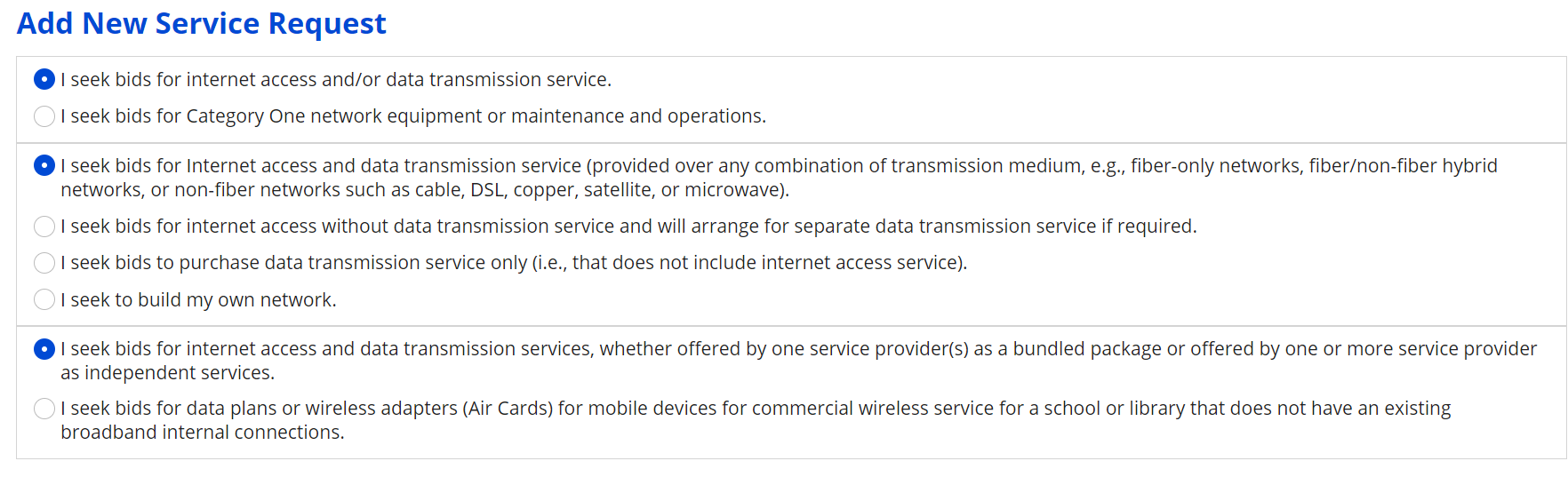
Quantity: 1
Min and Max Capacity: example 100 mbps to 500 mbps – plan for upgrades
Number of Entities Served: 1
Are you also seeking Installation, Activation and Initial Configuration for this service?
Answer Yes
Save Request
For a managed router
Add new Service Request
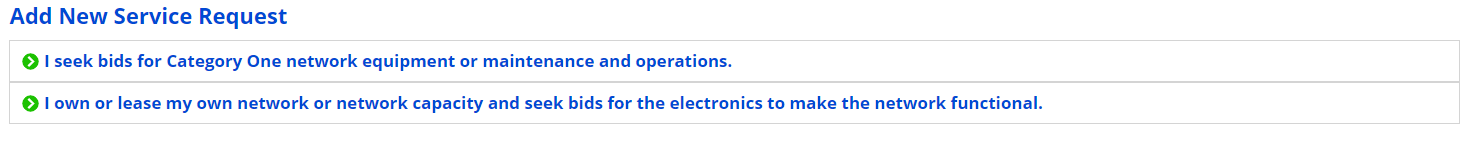
Quantity: 1
Min and Max Capacity: example 100 mbps to 500 mbps – plan for upgrades
Number of Entities Served: 1
Are you also seeking Installation, Activation and Initial Configuration for this service?
Answer Yes
Save Request
Type in a Narrative Category 1
Give details about your requests. Say how you want pricing broken out on bids. If you have Yes or No disqualification factors, list them out. Try to answer the questions a vendor might have. Go into detail but not too much detail.
Installment Payment Plan
Answer No
Save & Continue
If you don’t want Category 2, you’ll be going on to the next steps – Finishing the 470.
Category 2 Steps
Add New Service Request
Internal Connections: hardware and software
Function, Quantity, and Maker
Answer Yes to Install, Activate and Configure
Save & Continue
Functions Dropdown
470s aren’t binding. You don’t have to get all or any of the items requested. Bids may include ineligible products and services. Include any service you think may have a chance of being funded.
- Antennas, Connectors, and Related Components
- Cabling
- Caching and necessary software and licenses
- Firewall service, components, and necessary software and licenses
- Racks
- Routers and necessary software and licenses
- Switches and necessary software and licenses
- Uninterruptible power supply / battery backup and necessary software and licenses
- Wireless access points and necessary software and licenses
- Wireless controllers and necessary software and licenses
Basic Maintenance of Internal Connections
Software bug fixes, security patches, firmware updates, technical support. You can ask for BMIC if you need it.
Category 2 Narrative
Use any of this wording to add detail to your request.
Bid acceptance depends on successful funding.
Include all costs in the bid. Break out ineligible and eligible items and price separately. Include accessories and components needed to make the network fully functional.
Equipment and components should be compatible.
Must give pricing detail by line item including:
- Quantity
- Description
- Manufacturer
- Model Number
- Part Number or SKU
- Location
- Unit Price
- Extended Price
- % Eligible
Submit contract with bid for any Category 2 products or services – signed and dated.
We welcome site visits.
Finish the Form 470
Technical Contact Person
Answer No if you don’t have a special tech person.
Answer Yes if you have a tech person. Then search EPC if the person is in the system or type in the contact info.
Save & Continue
State or Local Procurement Requirements
For most – this is a No. But if your city has rules, answer Yes and give details.
Save & Share if you have someone in the system who can look at your 470. That person needs to review and then saves & shares back or sends to you to certify.
Review FCC Form 470
That triggers a PDF draft. A task will pop up to let you know it’s ready to review and certify. You’ll also get an email. Click the draft link to download the pdf.
Check the Box and Continue to Certification
Read and check the certifications
Certify
You should get a Receipt Acknowledgment Letter.
Next Steps
- Print out and save 470 form
- Keep all your bids
- Make a bid scoring sheet
- Wait at least 28 days. “Allowable Contract Date” marks end of 28-day period
- Evaluate the bids
- Pick a vendor
- Execute contracts or do Month-to-Month
- File a 471
OUSF Pre-Approval
You can do a pre-approval for an OUSF funding decision before you do the 471. The pre-approval is optional. It’s good to get going early with erate to have time to get bids and see what they show. Pick a vendor and do the pre-approval to see if you’re covered or will be out any money if you decide to go with a vendor that didn’t have the lowest cost reasonable bid.
Need to redo a 470 that's already submitted?
You can't cancel a 470. But, you can do a new one. Here's what to do:
- Create a new 470 and submit it.
- Go back to the 470 that you don't need and edit the nickname.
- Add the word cancelled and reference the new 470 application number.