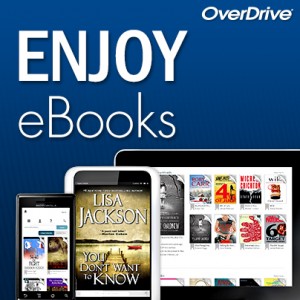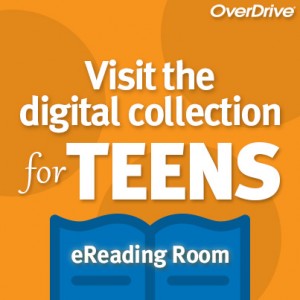Get your Ebooks!
Sign in on the OK Virtual Library’s website with your Library card number and password. Contact us if you need a library card.
Not sure which device or eReader will work with Overdrive? Visit the Device Resource Center.
Need help getting started?
Find videos and instructions from Overdrive Help.
Get Started with Overdrive:
- Get into the OK Virtual Collection of your choice.
- Click Sign In in upper right.
- Choose Blackwell Library in drop down box.
- Enter your library card number.
- Browse.
- Follow directions to download.
Get in touch if you have questions. Contact us >